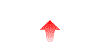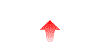
Virtual Users differ from restricted users, unrestricted users, and anonymous users in that they only exist for FTP. They do not require you to modify your system's account list (such as /etc/passwd), instead you create special files that are only used by NcFTPd.
Essentially, by using virtual users, you are telling NcFTPd that when a remote FTP client uses a certain username and password pair, that you want NcFTPd to allow access to a specified directory tree using a specified UID (user ID) and GIDs (group IDs). Note that actual UID and GID privileges are used for virtual users -- these UIDs/GIDs need not be registered with the system in /etc/passwd, but if they correspond to that of a registered user, a virtual user is running as that registered user for all intents and purposes.
For example, if you have an existing user in /etc/passwd named joeuser with UID 313, and you create a virtual user and assign UID 313, then the virtual user has access to the same files as joeuser. This can be good or bad, depending on what you want to do, but this should be understood before you create virtual users.
Virtual users are stored in NcFTPd Password Databases.
To create virtual user accounts, you use the
ncftpd_passwd
utility program.
Once created, you tell NcFTPd to use your database by using
the domain.cf option
A handy thing about the
For virtual users, you will most likely want to restrict them to
their assigned directory;
in fact, it is the default, unless you change the