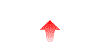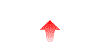
| tar |
NcFTPd general.cf file configuration Don't forget to restart NcFTPd after modifying the general.cf file. |
One inconvenience in the FTP protocol is that it does not provide a seamless way to download whole directory trees. You can let users download directories by enabling what is termed on-the-fly TAR.
If a user wants to download the entire contents of a /pub/stuff directory, the user can use her FTP client to say "get /pub/stuff.tar". NcFTPd looks for that special case, and when the user does that it sends a TAR file of /pub/stuff down the data connection.
This feature is off by default because it degrades performance of your machine, especially if it is used a lot. It also causes more network bandwidth to be used because users can easily grab large amounts of data.
To turn this on, you need to set the tar variable to the absolute path of the tar program. If you do want that feature, you may also want to let them compress or gzip that TAR file also. There are also compress and gzip configuration options you can set for this.
Examples: